DBMS 5 & 10 Marks Questions with Answers
5 & 10 Marks (IMP)
1. Explain the advantages of DBMS. (18,19,15,17) 10M
1. Redundancy can be reduced.
2. Inconsistency can be avoided.
3. Data can be shared.
4. Standards can be enforced.
5. Security restrictions can be applied.
6. Integrity can be maintained.
7. Data gathering can be possible.
8. Requirements can be balanced.
“Explain your own answers. If not, then go with the answer below.”
Data Integrity: DBMS enforces data integrity constraints, ensuring accuracy and consistency of data.
Data Security: DBMS provides robust security features, allowing control over user access and permissions.
Data Independence: Changes to data structure do not require changes to application programs, promoting flexibility.
Data Abstraction: Users can interact with the data without needing to understand the underlying complexity.
Efficient Data Access: DBMS uses indexing and querying capabilities to speed up data retrieval.
Concurrent Access: Multiple users can access and manipulate the database simultaneously without interference.
Backup and Recovery: DBMS provides tools for regular backups and can recover data in case of failures.
Reduced Data Redundancy: Centralized data management minimizes data duplication across various applications.
Data Sharing: DBMS facilitates sharing of data across different applications and users securely.
Improved Decision-Making: Advanced querying and reporting capabilities help in generating insights for better decision-making.
2. Explain various DBMS interface. (18,14,) 10M
Command-Line Interface (CLI):
- Text-based interaction using command inputs (e.g., SQL commands).
- Common in databases like MySQL and PostgreSQL.
Graphical User Interface (GUI):
- Visual interface with buttons, forms, and menus.
- User-friendly tools like Microsoft Access and SQL Server Management Studio.
Application Programming Interfaces (APIs):
- Programmatic interfaces for connecting applications to the DBMS.
- Examples include RESTful APIs and JDBC for Java.
Report Generators:
- Tools for creating reports from database data, often with drag-and-drop features.
- Reduce the need for SQL knowledge.
Web-Based Interfaces:
- Browser-accessible interfaces to manage databases remotely.
- Common in cloud databases and modern applications.
Embedded SQL Interfaces:
- Embeds SQL within programming languages (e.g., C, Java) for direct database access.
- Allows application developers to manipulate the database directly.
Data Manipulation Interfaces:
- Tools like Object-Relational Mapping (ORM) systems that map database records to programming language objects (e.g., Entity Framework, Hibernate).
NoSQL Interfaces:
- Designed for non-relational databases, allowing data manipulation in formats like JSON.
- Examples include interfaces for MongoDB and Cassandra.
Database Administrator (DBA) Interface
- Offers advanced tools and settings for database configuration, maintenance, and monitoring.
- Example: Oracle Enterprise Manager.
Menu-Driven Interface
- Provides options in a hierarchical menu for performing database operations without detailed technical knowledge.
- Example: Used in some older DBMS systems or simple database applications.
3. Explain types of data models. (18) 5M
A data model defines how data is organized, stored, and manipulated in a database. It provides a framework for understanding the structure and relationships of data.
Some of the Data Models in DBMS are:
1. Hierarchical Model
2. Network Model
3. Entity-Relationship Model
4. Relational Model
5. Object-Oriented Data Model
6. Object-Relational Data Model
7. Flat Data Model
8. Semi-Structured Data Model
1. Hierarchical Data Model: Data is organized in a tree-like structure with parent-child relationships. Each parent can have multiple children, but each child has only one parent.
Example:

2. Network Data Model: Uses a graph-like structure where records are nodes, and relationships are represented as edges. A record can have multiple parent and child relationships.
Example:
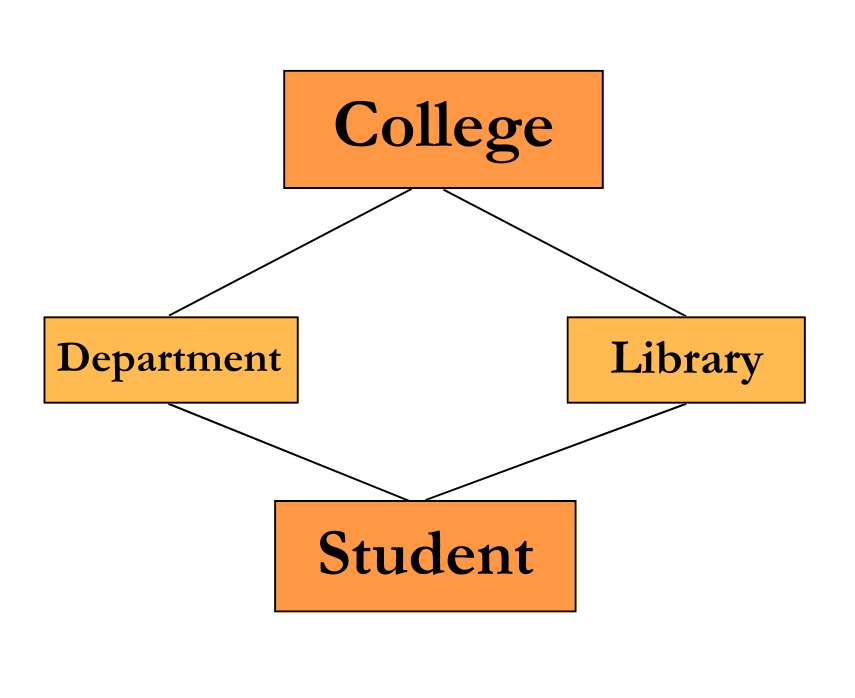
3. Entity-Relationship Model (ER Model): Represents data as entities (objects) and relationships between them using diagrams. Entities have attributes, and relationships can be one-to-one, one-to-many, or many-to-many.
Example:
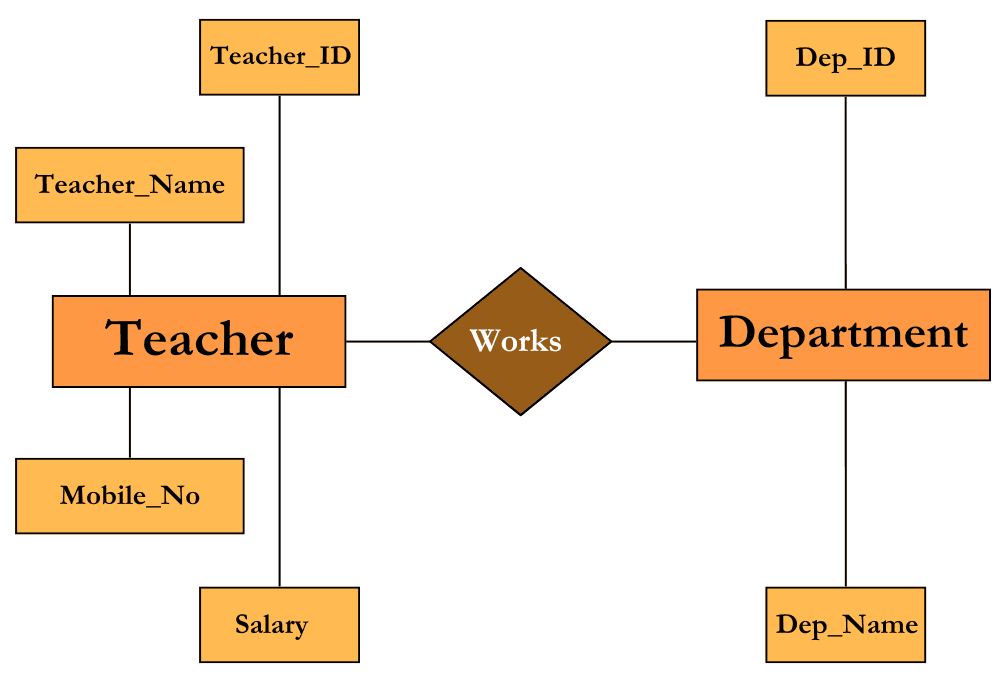
4. Relational Data Model: Data is organized in tables (relations) consisting of rows (tuples) and columns (attributes). Relationships between tables are established using keys.
Example:
5. Entity-Relationship Model (ER Model): Represents data as entities (objects) and relationships between them using diagrams. Entities have attributes, and relationships can be one-to-one, one-to-many, or many-to-many.
Example: A library system where books are entities related to members through the “borrow” relationship.
4. Explain various actors on the scene. (18,19,13,14,17,15) 5M
Database Administrator (DBA): Manages database systems, including installation, configuration, performance tuning, backup, recovery, and user access control.
Database Users: Individuals and applications that interact with the database.
- End Users perform data entry and querying.
- Application Programmers develop software applications that access the database.
Data Modelers: Design the structure of the database, creating logical and physical data models that define entities, attributes, and relationships.
System Administrators: Oversee the hardware and operating systems on which the DBMS runs, including installation, maintenance, and network configuration.
Database Security Experts: Focus on data protection, implementing security measures, conducting audits, and developing data protection policies.
Analysts and Business Intelligence Professionals: Analyze data and generate insights, creating reports and dashboards to support decision-making.
Data Engineers: Build and maintain data infrastructure, ensuring efficient data processing and integration from various sources.
Testers/Quality Assurance (QA) Engineers: Test applications for quality and performance, ensuring data integrity and reporting issues.
- Database Administrator (DBA): Manages the database system, ensuring security, performance, backup, and recovery.
- Database Designers: Create the database structure, including schemas, tables, and relationships.
- End Users: Interact with the database for tasks; includes naive, casual, and sophisticated users.
- Application Programmers: Develop applications that access and manipulate the database.
- System Analysts: Gather user requirements and align database design with business needs.
- DBMS Vendors: Provide, update, and maintain the DBMS software.
- Maintenance Personnel: Handle hardware, server, and network-related support for the database.
- Testers: Validate database functionality, performance, and security in applications.
5. Elaborate three level/schema architecture of database system. (22,18,19,13,17,15)5M
External Level (View Level):
- Represents user-specific views of the database.
- Ensures security by hiding irrelevant data.
- Example: A customer sees their order history, while an admin sees all orders.
Conceptual Level (Logical Level):
- Defines the entire database structure (entities, relationships, constraints).
- Provides a unified view and achieves logical data independence.
- Example: Defines “students” and “courses” in a university database.
Internal Level (Physical Level):
- Manages the physical storage of data on devices.
- Focuses on file organization, indexing, and data retrieval.
- Example: Storing university data in files with indexes for quick access.
6. Discuss different categories of end users who access to the database. (18,19,15) 5M
Casual Users:
- They access the database occasionally and typically use standard applications to perform tasks (e.g., running queries and generating reports).
- Example: Business executives or managers using dashboards for decision-making.
Naive Users:
- These users interact with the database through pre-defined queries or forms, without needing technical knowledge of the database structure.
- Example: Data entry personnel using user-friendly interfaces for inputting information.
Power Users:
- Users with a deeper understanding of the database who create and execute complex queries, use advanced reporting tools, and can manipulate data.
- Example: Analysts or business intelligence professionals who perform data mining and analysis.
Application Programmers:
- Professionals who develop and maintain applications that interact with the database, using programming languages and APIs.
- Example: Software developers creating custom applications for specific organizational needs.
Database Administrators (DBAs):
- They manage the database’s overall functionality, including performance tuning, access control, and backup/recovery operations.
- Example: IT professionals responsible for ensuring the database runs efficiently and securely.
7. Explain actor’s behind the scene. (18,17) 5M
Actors Behind the Scene in DBMS: The “actors behind the scene” in a database system are the technical professionals and systems that manage and support the database infrastructure, ensuring it operates smoothly.
Database Administrator (DBA): Manages the overall database environment, including security, backup, performance tuning, and access control.
Database Designers: Design the structure and schema of the database based on user requirements, ensuring it is optimized for performance and scalability.
Application Programmers: Develop applications that interact with the database, using APIs or query languages like SQL.
Maintenance Personnel: Handle the physical infrastructure, including hardware and networking, ensuring the database is up and running.
System Analysts: Bridge the gap between business requirements and technical implementation, working with the DBA and designers to optimize the database.
8. Explain the database languages used in DBMS.(19,17,13,14,12,15) 10M
In a Database Management System (DBMS), several languages are used to interact with and manage databases effectively:
Data Definition Language (DDL):
- Used to define and modify the structure of the database.
- Commands:
CREATE,ALTER,DROP,TRUNCATE.
Data Manipulation Language (DML):
- Used to retrieve, insert, update, and delete data in the database.
- Commands:
SELECT,INSERT,UPDATE,DELETE.
Data Control Language (DCL):
- Used to control access to the database.
- Commands:
GRANT,REVOKE.
Transaction Control Language (TCL):
- Manages transactions to maintain data integrity.
- Commands:
COMMIT,ROLLBACK,SAVEPOINT.
Query Language (QL):
- Specifically used for retrieving data using queries.
- Example: SQL (
SELECTstatements).
9. Enlist the various characteristics of database and discuss them. (22,19,13,14,12,17) 10M.
1. Structured Data Storage: Databases store data in a structured format, typically using tables composed of rows and columns. This organization allows for efficient data retrieval, management, and consistency. Structured query language (SQL) is often used for querying and manipulating data.
2. Data Integrity: Data integrity ensures the accuracy and consistency of data over its lifecycle. This is enforced through constraints (such as primary keys and foreign keys), data validation rules, and transactions that maintain a stable state.
3. Data Security: Security features protect sensitive data from unauthorized access. This includes user authentication, access controls, encryption, and audit logs to track data access and modifications.
4. Data Redundancy and Efficiency: Databases minimize data redundancy (duplicate data) through normalization practices, ensuring that data is stored efficiently and consistently. Reducing redundancy helps improve data integrity and optimize storage costs.
5. Data Relationships: Databases can manage complex relationships among data entities using relational models. Foreign keys establish connections between tables, allowing for organized data retrieval and reporting.
6. Multi-user Access: Databases support concurrent access by multiple users, making it possible for organizations to work collectively and access data simultaneously. This is managed through transaction management and locking mechanisms to prevent conflicts.
7. Scalability: Databases are designed to handle an increasing amount of data and users. They can scale vertically (upgrading existing hardware) or horizontally (adding more servers) to meet growing demands.
8. Backup and Recovery: Databases include mechanisms for backing up data and recovering it in case of failures (such as hardware crashes or data corruption). Regular backups help ensure data availability and protection against loss.
9. Performance: Databases are optimized for performance through indexing, caching, and query optimization techniques, allowing for quick data retrieval and manipulation, which is crucial for responsive applications.
10. Data Independence: Data independence refers to the capacity to change the database schema without impacting the application that uses the data. This is achieved through the use of abstraction layers, such as database management systems (DBMS).
10. Explain the simplified database system environment with diagram. (22,13,14,12,17,15) 10M

Database:
- The core component where data is stored, structured, and maintained.
- Organized in tables, schemas, and relations.
Database Management System (DBMS):
- The software responsible for managing the database.
- Provides tools to define, manipulate, retrieve, and secure data.
Database Administrator (DBA):
- Manages the database system, ensuring security, backup, recovery, and performance.
Application Programs:
- Interfaces through which users interact with the DBMS.
- Examples: Web applications, business tools, or custom software.
Users:
- End-users who access the database through application programs.
- Categories include naive users, application developers, and database administrators.
Hardware:
- Physical devices hosting the DBMS and database.
- Includes servers, storage devices, and network infrastructure.
Query Processor:
- Translates user queries into executable commands.
- Optimizes and executes SQL queries.
Storage Manager:
- Manages the physical storage of data.
- Handles file organization, indexing, and buffer management.
11. What are the responsibilities of DBA?(2022) 5M
- Database Design: Designing database structure and schemas.
- Data Security: Protecting data from unauthorized access.
- Backup and Recovery: Managing backups and disaster recovery plans.
- Performance Optimization: Monitoring and improving database performance.
- Maintenance: Ensuring data integrity, consistency, and regular updates.
- User Management: Creating and managing user accounts and permissions.
- Troubleshooting: Resolving database errors and issues.
- Upgrades and Migration: Managing database upgrades and data migration.
- Standards Enforcement: Establishing and enforcing database policies.
- Capacity Planning: Planning for future storage and system needs.
12. Explain logical and physical data independence. (17) 5M
Logical Data Independence: Logical data independence is the capacity to change the logical schema of the database without having to change the external schema or application programs that use the data.
Key Points:
- Changes in Structure: Logical changes may include adding new fields, changing the data types of existing fields, or modifying relationships between tables.
- Impact on Applications: With logical data independence, applications do not need to be rewritten or altered significantly when changes are made to the logical structure. This is because the logical schema manages data at a level that abstracts how data is organized.
- Example: If a customer database is modified to include a new field for customer loyalty points, existing applications that query customer information will continue to function normally, even though they are unaware of the new field.
Physical Data Independence: Physical data independence is the ability to change the physical storage of data without altering the logical schema or the applications that use the data.
Key Points:
- Changes in Storage: Physical changes may include changes to the storage devices, the file organization, indexing strategies, or data compression techniques.
- Impact on Logical Structure: The logical structure remains unchanged, meaning that from the perspective of the applications, the way in which the data is accessed and managed does not vary despite alterations in how or where the data is physically stored.
- Example: If the database’s data files are moved from one type of storage device (like HDD) to another (like SSD) for improved performance, the application querying that data would not need to be modified since the logical interface it interacts with remains the same.
Importance of Data Independence
- Flexibility: Both logical and physical data independence provide flexibility in the design and evolution of database systems, allowing for changes to be made without widespread code alterations.
- Maintenance: It simplifies database maintenance and application development, since changes can be made to one layer (either logical or physical) without impacting the other.
- Efficiency: Allows for optimization of data storage and performance without disrupting existing operations or user experiences.
13. Database Administrator. (15) 5M
A Database Administrator (DBA) is a professional responsible for managing and overseeing the operation of a database system. They ensure the database is secure, efficient, and available to meet organizational needs.
Key Responsibilities:
- Database Design: Develop and maintain database structure and relationships.
- Performance Optimization: Monitor and enhance database performance.
- Data Security: Protect the database from unauthorized access and breaches.
- Backup and Recovery: Plan and implement data backup strategies and disaster recovery.
- User Management: Manage user roles, access rights, and permissions.
- Maintenance: Regularly update and maintain the database system.
- Troubleshooting: Diagnose and resolve database-related issues.
- Capacity Planning: Forecast and plan for future database growth.
- Database Upgrades: Manage database software updates and migrations.

